
This is the first Developer Preview of Android 11 and while it's so very early release.
Let's See about the most exciting features of Android 11.
More Tech Stories For You :
Improved Notification Shade
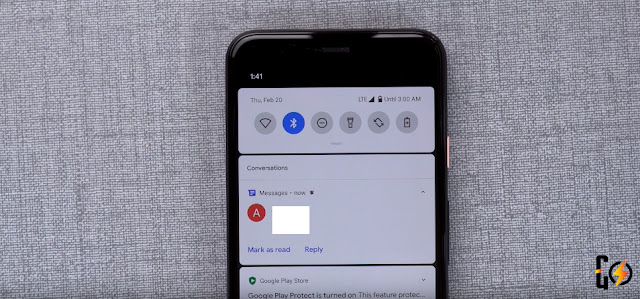
Every other update brings changes to the notification shade and the settings page and while there's no change on the settings page front.
There are changes on the notification shade front So, First up there is a dedicated conversation section so when you get a text or an email these notifications will be grouped under this conversation section in the notification shape. and I think you'll look modify.
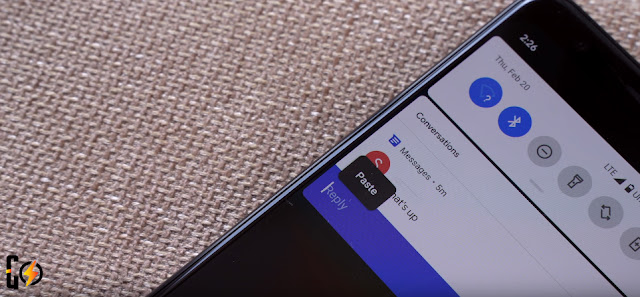
Another feature in the notification shade that I like is the ability to paste images in replies in the notification shade. now I couldn't get it to work on the pixel 4 but it sounds interesting.
Bubbles Chat

Bubbles the Facebook Chat has like the feature that we came across in an early Android 10 beta is again here on Android 11.
This is a lot like Facebook Messenger chat heads so basically with bubbles you will be able to get chat head support in apps like Google messages or basically any other messaging app that chooses to support this right now you can just go to an app's notification settings and enable the bubbles option.
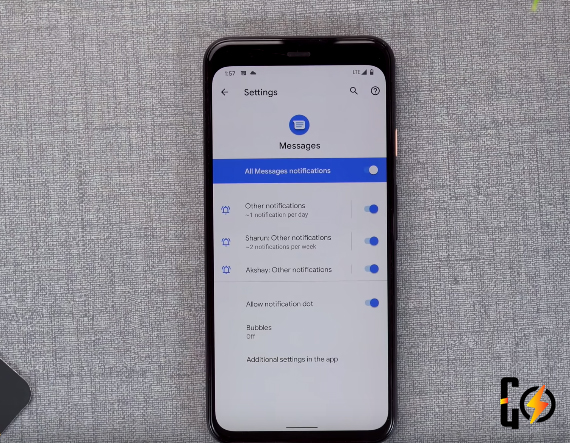
after which the notification of the apps will show up in a chat head like this. obviously, bubble support is available in the Google messages app. I'm hoping apps like walks I have telegram and third-party SMS apps support this feature with Android 11 goes out later this year.
Better Permission Access
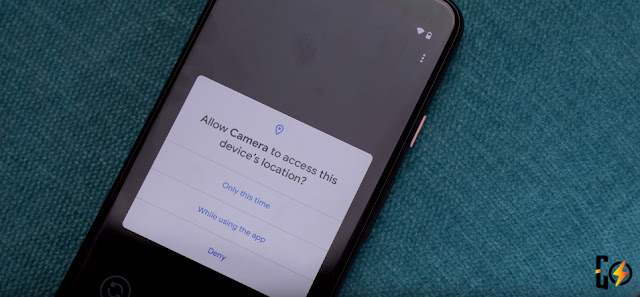
Android 10 brought more control wind comes to location permissions and Android 11 is making things stricter. So when an app prompts for the location permission an android 11 you get these three options - only this time while using the app and deny.

there's no allow all the time option apparently apps that need access to a location in the background will have to get google's approval to get on the Play Store. Not just the location permission there's more controller incomes to other permissions too.
with Android 11 you will be able to give apps temporary permission to your camera and microphone which I think is the right way forward also Android 11 will block apps will repeatedly asking the same permissions again and again. if you deny it twice or more yeah that's super handy.
Built-In Screen Recorder

Android QB two last year had a pretty early version of a screen recorder but it was grabbed with the final Anderton release. Now Android 11 preview brings a new screen recorder and well this seems to be the real deal. So, there's a toggle to enable screen recorder in the quick settings page and once you tap it, you get this prompt asking you if you want to start recording?
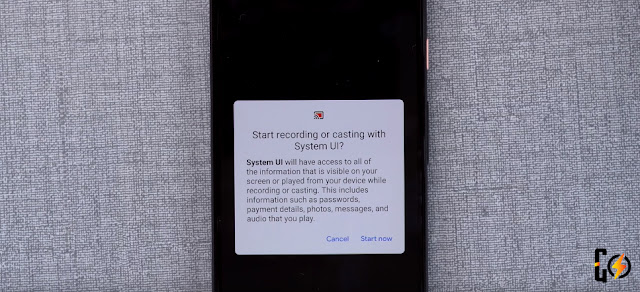
well, I can press start now and after 3 seconds it will start recording the screen. When the screen recorder is running there's this Chromecast like icon on the status bar and there's a notification that lets you stop pause or cancel the screen record.
There is no option to record internal audio or show tabs or anything basically but I think we'll see that in a future release.
Improve DND (Do Not Disturb)
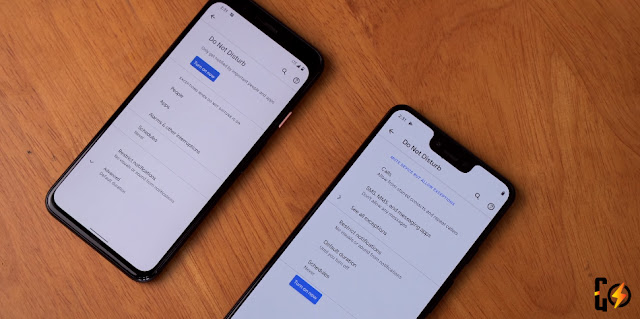
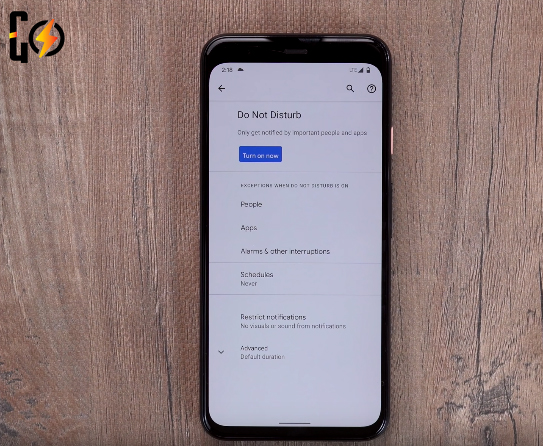
Now the key change here is how exceptions are categorized. unlike Android 10, android 11 divides exceptions into people apps and alerts and other interruptions. now all of these different options have more sub-options so in people you can allow calls from anyone to just start contacts you can add apps to exceptions in DND. you can enable alarms reminders and other sounds under other interruptions. well, all in all, this new organized DND page does seem more clean and nice.
Auto Dark Mode
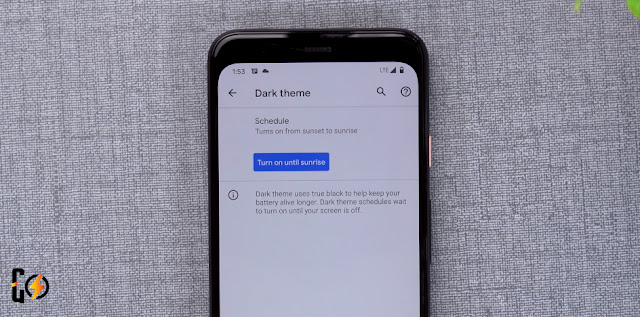
And Lots of Other Changes on Android 11
Now, apart from these Android 11 features, there are a lot of other minor changes there. the option to pin apps to the top in the share sheet is back again thankfully. I don't have an also mute notification when you're recording a video which I think is a great addition.
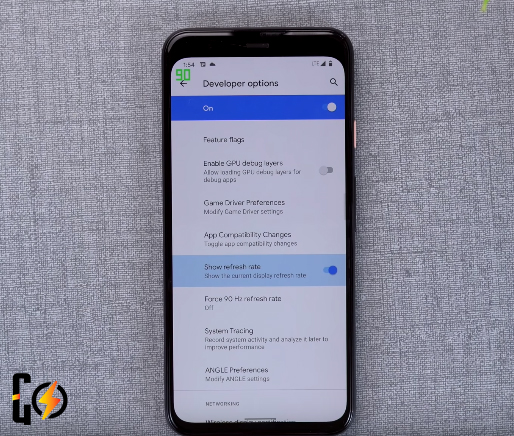
There's an option in the developer options page to show the screen refresh rate all the time you're turning it on shows the refresh rate of the pixel 4h fluctuates between 60 and 90. and as you can see there are color changes as well I know it's kind of like fraps but it's green refresher and not exactly frame rate.
Lots of new notification history page now which is separate from the notification log and I think this will come in pretty handy. you can access it through the activity launcher right now but I hope it makes it to those stable leaves.
moving on the folks at XD have also found a trace that scrolling screenshots are finally coming to an 11 and
The fact that Android 11 will implement the music player in quick settings like the iOS Control Center. apart from that, this project mainline supports other parts of Android that can be updated individually better support for curved and waterfall displays, displays with punch holes and foldable and a lot of other under-the-hood changes for better 5g support and some pixel for exclusive features.
Analysis By - IFTI AHMED



Post a Comment