if you're a graphic designer or photographer Photoshop is one of the most powerful photo editors that you can use. Over time it can be quite expensive even with Adobe's most basic plan that will cost you around 120 dollars per year to use Photoshop. Thankfully there are free alternatives that many of the same features.
Here are the 5 best free alternatives to Photoshop that will help you to create and edit your images like a pro -
Photoscape X
Don't let the ranking deter you, this program is feature-packed and even supports RAW files. Other notable features include a photo viewer, several batch options, a collage maker, gif creator and there are tons of filters effects and various other tools to transform your image. The layout is simple without too much clutter which makes it a great choice for beginners. The bar along the top is where you can select the type of project you're working on. This is where you can select the editor collage maker and the gif creator when editing a photo all the tools are located in the upper right. There may be times when all you need to do to make your photo perfect is just to apply a new filter or effect. If you need any help using any of the features select the photo scape icon in the upper lab. Select the topic you need help with. With Photoscape x is only available for Windows 10 and Mac. For those of you running an older version of Windows, the link to Photoscape X 3.7 is still available on their home page. On Windows 10 they do offer a pro version of Photoscape X in the Microsoft Store for around $40 with additional tools for advanced users. For most people, the tools in the free version of Photoscape X will be enough to satisfy their photo editing needs. Visit or Download
Paint.net
Photopea
Photopea is now the best online photo editor that you can use. It's a web app So, it'll run in any major browser without the need to download and install any software. It supports almost any image file type including Photoshop project files and RAW images. The layout of Photopea most closely resembles Photoshop with the tools along the left and the layers window. if you click on learn here in the upper right it will open a new tab with tutorials that will teach you how to use Photopea. While Photopea is free there is the option to buy a license, that removes the ads and gives you additional steps in your history. If you're able to support the developer a 90-day license is $10 and a 30-day license is $5. Visit or Download
Krita
Gimp
Extra For You:
I. Adobe does offer a free program called Photoshop Express for Windows Android and iOS.
II. With the Pixlr editor being phased out due to security concerns with flash. Pixlr x is their new free online photo editor but the basic tools included to quickly edit your photos within your favorite web browser.
III. Affinity photo is a program I've been testing out for the past few weeks. I'll have a more detailed review of it later on. long story short so far it's been able to do everything Photoshop can do with no issues spoiler alert it might actually be better! affinity seems to be less bloated with improved stability and fewer crashes than Photoshop. it's not free but its one-time fixed cost of just $49.99 for Windows and Mac might be worth it to you if you want to avoid the reoccurring fees, associated with Adobe Photoshop.
IV. Pixelmator Pro is a Mac OS program that has been gaining popularity lately with tools and features similar to photoshop it's available in the App Store for around $40.
If you know of another Photoshop alternative we should consider let us know about it in the comments.
By - Ifti Ahmed






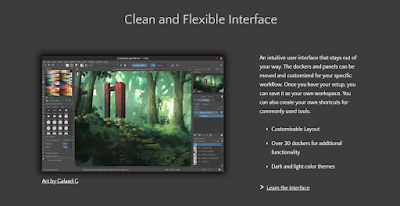

Post a Comment