
How to Clear Cache from iPhone?
Well Now, ios running on iPhones and iPads is a very robust operating system. in fact, We all know that ios 12 is literally the king of performance just because of how fast and snappy it is. But even in that title, it doesn't say that I found from that occasional lag you get when you use your iPhone over a long period of time and it keeps collecting useless files that it picks up from safari browser and had applications that used.
Latest Tech Stories For You -
Then its time they might fill up your cache memory and then the iPhone might start getting slow and laggy. I want to Inform You That If You Want To Know how to clear cookies on iPhone Then This is a Right Place For You.
So when that happens you might need to clear your phone's cache memory and here's how to clear the cache on an iPhone -
How to clear Safari history On iPhone
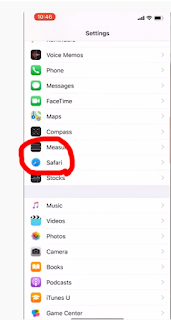
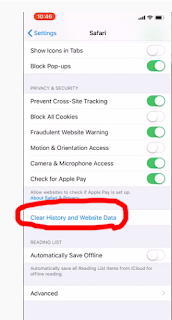
2. Now from your safari settings scroll down to the bottom until you find clear history and website data So, you want to tap on that and then tap on clear history and data and I should make all your data that's collected by safari browser on your iPhone to be cleared from the cache memory & This is also Same Problem Fixing Setting For Clear Safari Cache on iPad. Immediately after that, you might find that the Safari browser is already much faster than it was but then again you also need to clear cache memory of other data that's been collected by other applications on your iPhone.
How to clear the cache on iPhone apps:
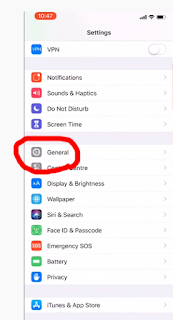
So, Once again go to settings and then you wanna scroll down to general and then you want to select iPhone storage.
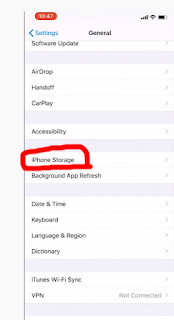 2.
2.
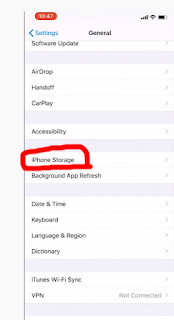
Then under iPhone storage, you'll see a list of apps that are on your phone and it shows you how much space that application and its app data are collecting.
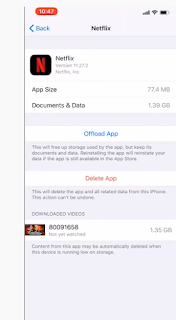 3.
3.
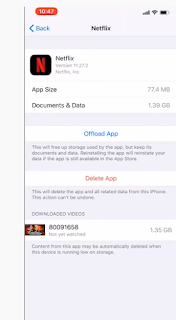
If you want to know how many apps have been collected by each application. which is an application for instance. For example - if I choose Netflix right now ill be able to see that the application size is just 7.4 MB but then my app data is 1.39 GB and that's a lot of cache data and a lot of data in memory.
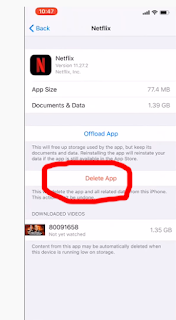 4.
4.
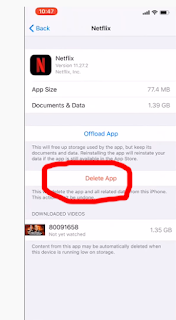

Post a Comment