 |
| Via @ThioJoe |
Peoples look I don't have to tell you how big of a deal this COVID19 Coronavirus has become. it's on literally everyone's mind but I did want to make this Article let you know that there is a way you can help fight it with your computer using idle CPU time, idle processing power when you're not using the computer. So, it's for free just, of course, you have to pay for whatever electricity your computer is using that's it.
This is thanks to a project called Folding@Home some of you may have heard of this before, you may have used it in the past but kind of forgot about it or you may have never heard of it. So, Now is a good time to contribute to it.
If you're not familiar with folding at home, it was basically started at Stanford University back in the year 2000 and it essentially lets you contribute your computer's GPU and CPU processing power to do medical research. You can have it either set all the time while you're working and everything or just have it set when your computer is not being used and your idle time can then be contributed to the projects.
As promised, here is our first glimpse of the #COVID19 spike protein (aka the demogorgon) in action, courtesy of @foldingathome . More to come! pic.twitter.com/iD2crCMHcX— Greg Bowman (@drGregBowman) March 16, 2020
Now you might be wondering how it actually contributes to all the medical research Stuff. So I'll explain that before I get into how to run the program and all that so if you want to skip ahead directly to installing it you can do that. Here's how it actually contributes to this research, Specifically the Folding @ Home project uses computing power to do calculations and on what is called protein folding.
Here are Some quick crash course in biology -
So, Basically, all Viruses have a protein shell encapsulating, The viral DNA in them and Koba 19 is no exception and it has a specific protein on the outside. It uses to latch onto the host cell to infect and then it gets all its DNA in there which then overtakes the cell. The infected cells ribosome then uses mRNA from the virus as a blueprint to create a Protein chain, that is used to reproduce the virus.
When this protein chain is being basically printed off the ribosome naturally it goes from being a straight string chain to naturally folding itself into its final 3d structure,
in a way that is not fully understood right now and this, by the way, happens with all proteins in all of our cells not just proteins for viruses.
The important thing to understand though is that the final 3d structure of the protein itself is extremely important to how it behaves and interacts with the rest of the body. So, in this case for an example, understanding the specific protein that is used by the virus to penetrate into other cells in the body.
If we understand how that protein folds into its final structure, Then we could potentially find a way to disrupt that folding So, then it can't reach its final structure. Then the virus cannot propagate any further, So it can basically disrupt the virus in a way if we can disrupt that process of folding. But we have to know how that happens in the first place, that's why it's important.
The problem is that while the body and cells and stuff do this folding process just naturally very quickly, A computer trying to figure out how to do it is extremely computer-intensive, it takes a ton of processing power. So having a distributed network of computers all over the world thousands and millions of people doing it can help tremendously speed things up.
And like I said the folding and home project has announced several coronavirus related projects that they can contribute to using all this processing power.
You're probably wondering at this point how to get started with this. The first thing you have to do is download the software. Download Here
How To Use Folding @Home :
It has the windows download right there but if you're using Mac or Linux on that page just click alternative downloads to see the rest of it.
When you finish the installation process you can actually choose two settings to either contribute anonymously or you can create an identity which is basically just a username and then you can create a password for it.
If you want so you can keep track of your stats So, you may as well choose an identity. Then you can also contribute to a team.
After you install it and have it running you'll see in the taskbar.
There's a little icon for it and you can right-click to get to the settings, there are two settings either the web interface which is definitely the easiest or the advanced control which has more settings the web interface is probably the easiest. though it'll just open up in a web browser if it starts acting weirdly it keeps a refreshing and or it doesn't load completely, you can just copy the link and put it in like another browser like Microsoft edge.
So, just know that now to contribute to coronavirus. Since coronavirus is prioritized all you have to do is choose any disease and folding at home on Twitter has said that "if you choose any disease it will all go to coronavirus research because it's prioritized".
Then while it's running it'll also show that it's contributing to a coronavirus project right in that interface and you can also choose the amount of power either light medium or full power from your computer.
You can also choose whether you want it to happen while you're working basically all the time or just while your computer is idle. you probably just want to keep it on medium or light. if it's on full power in my experience then the fans might start running faster. it'll generate a lot of heat, that'll heat up the room stuff like that and also probably makes the most sense to just have it on while idling. otherwise, it might get kind of annoying if the fans are running faster than usual.
So medium or light on idle totally fine you can let it go at night and then it'll do a lot of work. Once it has started going you can see like I said, which project it's contributing to specifically, it'll say coronavirus project. It'll show you how many points, the work unit you're working on and the work unit is basically a group of calculations assigned to each computer. keep in mind you can close the browser it just keeps running in the background the web browser is literally just an interface to change the settings.
In the advanced viewer, it's pretty much the same stuff you just get a few more extra settings.
So you'll see what devices can contribute so either CPUs or GPUs and one example of an extra feature is you can individually select by right-clicking which devices can work all the time and which are idle whereas if you just use the web interface, then it'll just basically do all of them or you can change a setting in the advanced viewer and keep using the web controller you can use both the same time if you want.
Now like I said normally you can view your
From what I understand they are still keeping track of the stats just the API that's showing on the website is a bit overloaded. so if you try to check how it'll say like bad gateway so just check back but right now just understand the stats aren't working they should soon.I also believe that the web client would normally show the stats and stuff for the team too so that's again one that'll probably be fixed at some point.
Analysis by - IFTI AHMED








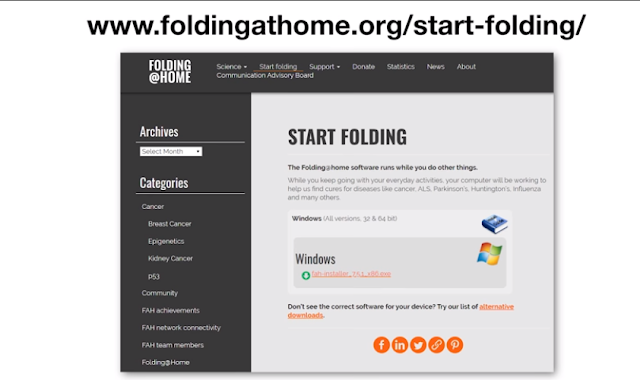






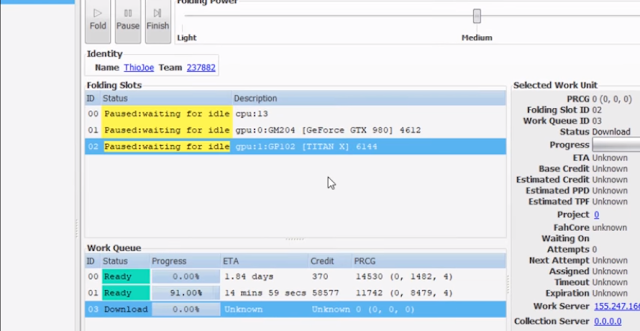


Post a Comment